How do I set my profile picture?
Thanks for joining TNred.com! To change your profile picture:
- click on your current picture in the upper right hand corner of the screen.
- in the dropdown, click on the profile icon.

- Click on the preferences tab

- Click on the edit button beside your profile image.
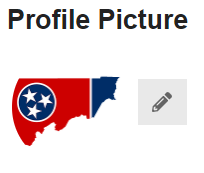
Hope that helps!