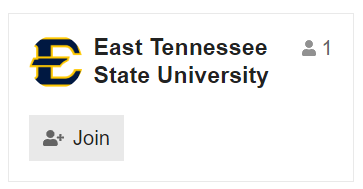How do I get the ETSU logo/flair to show up on my account?
If you use your ETSU email when creating an account, it will show up automatically. Otherwise, you just need to join the ETSU group (anyone can join this group).
IF the sidebar is hidden or you’re on your phone, click on the “hamburger” menu button at the top of your screen.

Under “Community” click on the “More” option and select “Groups.”
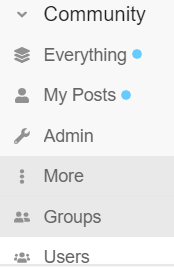
Find the ETSU group and click “Join.” Your flair will be automatically added to your account!